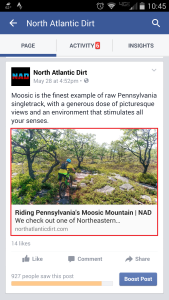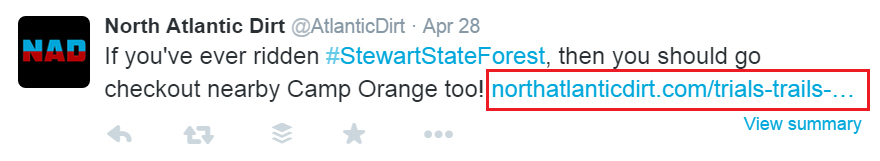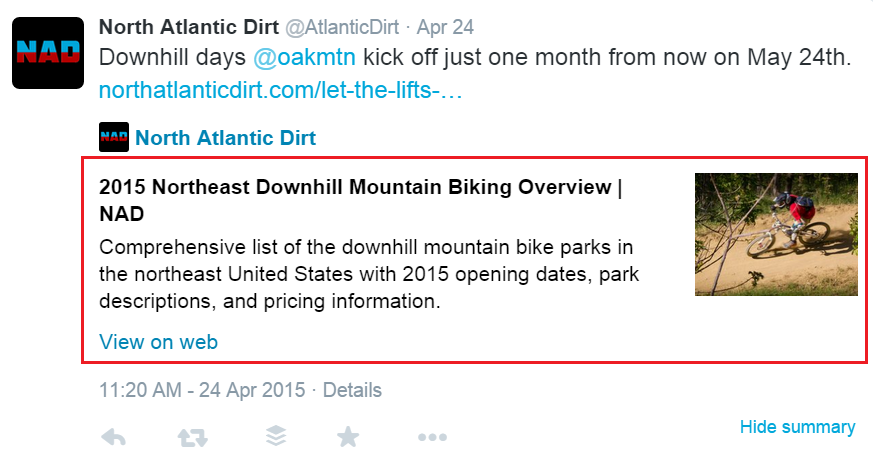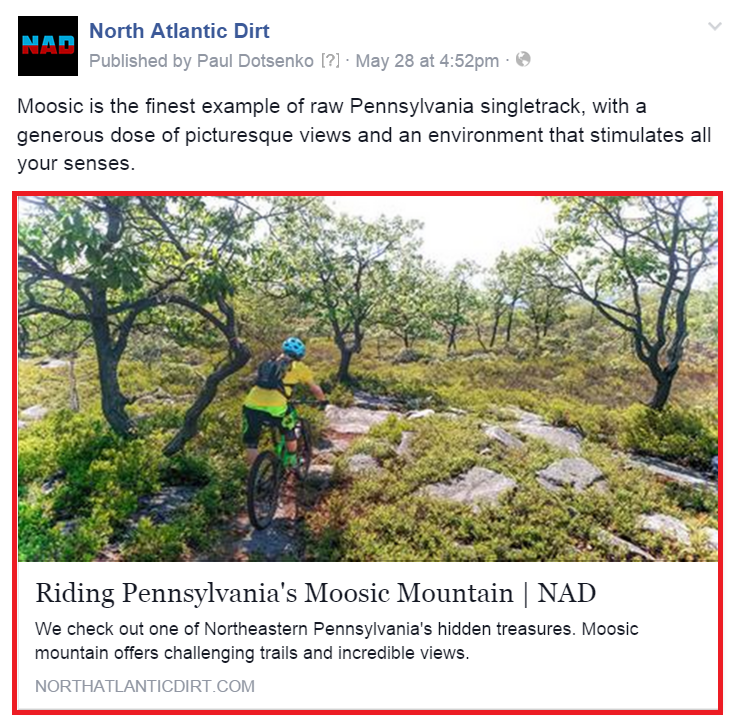
I’ve been paying very close attention recently to the way images function on social media. I’ve always known that images increase engagement – that’s not what I’m talking about. More specifically, the way we physically interact with images, particularly on mobile devices.
It actually started with the way I was formatting blog posts on WordPress. In this particular case, I formatted the post with an introductory paragraph and an image, then inserted the “read more” tag to hide the rest of the article on the main blog page.
Investigating how the site performed on mobile, it became obvious that if you wanted to click through to the full post, tapping the image in the truncated preview was the obvious move. For one, it’s a much bigger and more satisfying tap target than the post title or the “Continue Reading” link (full disclosure: this site does not meet mobile-friendly criteria).
But guess what? We were linking the image to the default “image file” setting and users who were lured into tapping the image weren’t actually taken to the full post. Simple fix: Link that first image to the post URL. It’s not surprising that we want to tap the image and expect that we’ll be taken to the post page. It’s oddly gratifying and we’re also accustomed to it. How’s that, you ask? Facebook.
Facebook’s Opengraph tags are a brilliant piece of engineering. Few things in life offer the same satisfaction as that moment when you drop a link into the status update box and watch it render seconds later. It’s really one of Facebook’s more redeeming qualities.
Click anywhere in that red box – the image, the title, the description, the URL – and you’ll be taken to the link destination. It looks clean, there’s no confusion and it’s a very smooth process. On mobile, it’s a total breeze.
Now let’s compare to Twitter. All other factors aside, Twitter makes it decidedly LESS convenient to follow a posted link. For one, posting a link alone does nothing for the user from a visual standpoint. In the news feed, a text-based tweet has no frills, no extra features, no pizzazz. And that’s a problem, because this is where most users consume content.
Clicking on the tweet yields a totally different experience – this is where Twitter Cards kick in. If you click on the tweet, you’re presented with the same rich media that Facebook includes all the time. On Facebook, this feature comes as standard equipment – on Twitter it’s like an options package that very few people spring for.
So what to do? It has become fairly standard practice to include both an image and a link to a tweet. The problem? Same as before – clicking the image doesn’t take you to the link destination. In fact, the image is almost distracting, as it draws attention away from the link. There’s a long list of things I’d like to see Twitter do, but changing the way links and images are presented is at the top of the list.
Solutions to Help Twitter Drive More Traffic
Because criticism without a recommended solution is just negativity, here are some ideas…Twitter can do one of two things:
A) Change the way Twitter Cards function so that they display rich media in the news feed.
B) Allow users to link images to URLs, so that clicking the image takes them to the destination page.
Sure, there are a lot of differences between Facebook and Twitter, but I firmly believe this is one reason why I have found Facebook to drive more traffic than Twitter, even despite its pitiful organic reach.