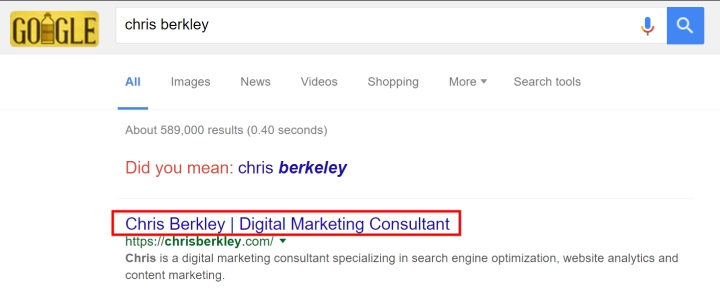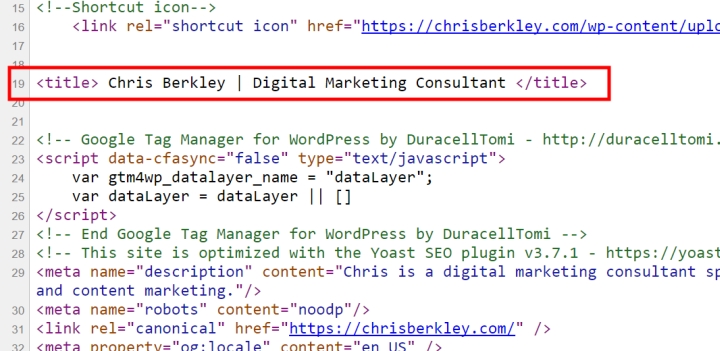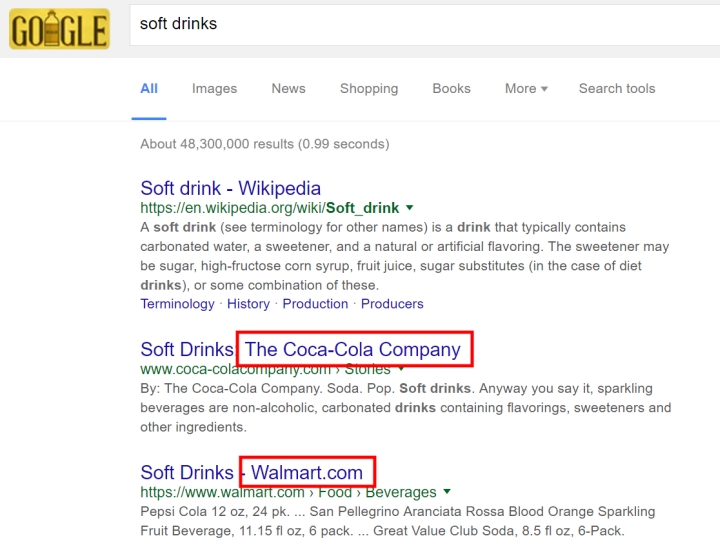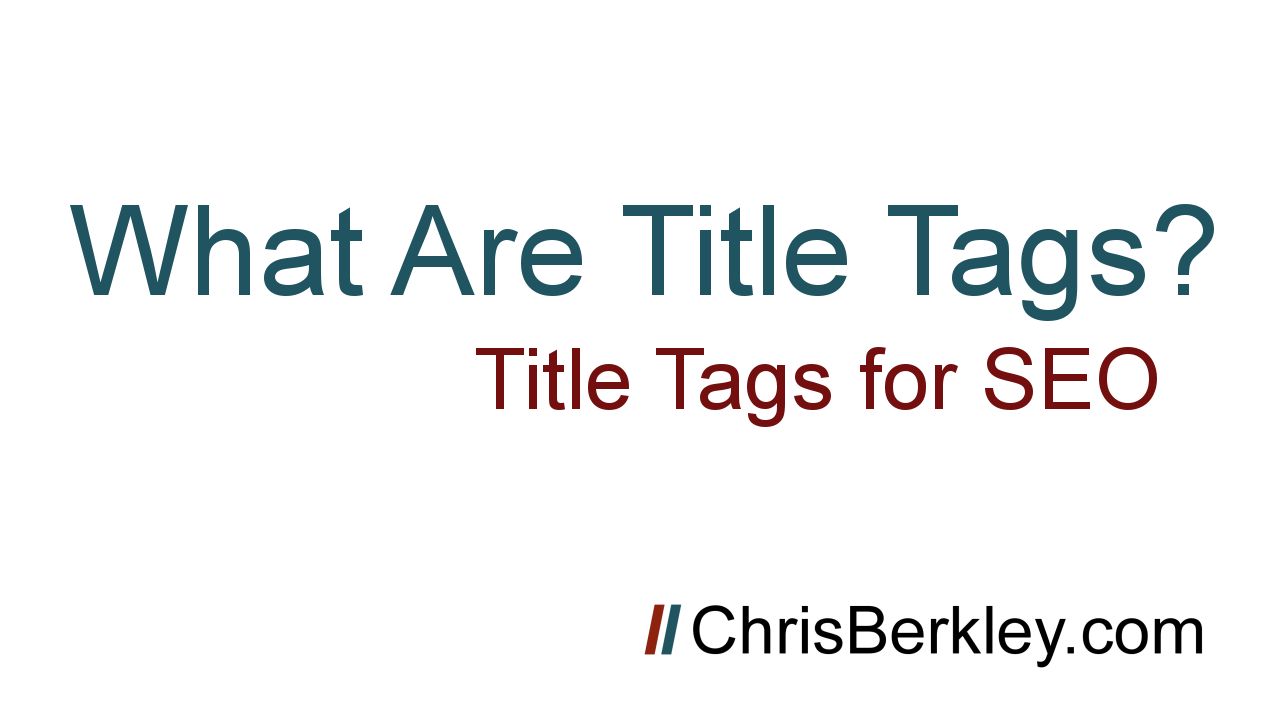
This post is an adapted video transcription that has been edited for better readability.
Let’s start with a definition.
What is a title tag?
A title tag is a short HTML tag that both users and search engines use to determine what a webpage is about.
If that sounds really important, it’s because it is. Title tags are one of the most fundamental things that you can do to optimize a webpage for search.
Let’s dig a little big deeper and let’s take a look at what title tags actually look like. First, let’s start with how a user sees a title tag because our approach should generally be user-centric and the user is the most important, so let’s see how they see a title tag.
In this example here, the blue text in that link is the title tag. If this looks familiar it’s because you’ve seen it thousands of times before. Every search result has a title tag in it and every one of those blue links is the title tag for that page.
Underneath it you’ll see the URL and then underneath that you’ll see the meta description and those are things we’ll be talking about in separate videos and blog posts.
Next, let’s take a look at how a search engine actually sees a title tag. The search engine is going to see it a little bit differently because the search engine is going to crawl the page source andthey’re going to see a title tag that looks like this. Then they’re going to take that and formulate it into that title tag that users see.
As a user you will never actually see this but a search engine will before it presents the nicer formatted title tag in the search result.
Why are title tags important?
Well, for one they’re a key ranking factor so if you want your webpage to rank for a particular keyword then you want that keyword to be in your title tag. Additionally, they’re going to tell the user that the page is relevant to the keyword that they just searched for.
Writing Title Tags
Let’s talk about writing title tags. For one, we always want to write title tags for the user first. Again, it’s that user-centric approach where the user is most important and search engines come second.
For one, we’re going to want to write it to make sure that it’s readable, it’s coherent, it’s something that a human would find value in. But also, we do want to make sure that it’s relevant for search engines so you’ll want to include a primary keyword in there and in order to determine what that keyword is, you’ll have to do a little keyword research – that’s something we’ll talk about later. If you do a little bit of research or you know what your relevant keyword is, you can write a title tag.
I usually like to put the keyword first in the title tag and if there’s space you may be able to include another one.
Title Tag Length
Let’s also talk about length because a lot of people have questions about how long their title tags should be. A simple answer is: generally about 55 characters or so.
Technically it’s 512 pixels which is the width of the search results, that’s how wide Google presents title tags but that generally amounts to about 55 characters.
Make sure that when you’re writing them, they don’t go much beyond that, because if they do they can get cut off and while that’s not the end of the world, it’s not as readable and it’s not as beneficial for people.
Sometimes you might also see title tags include a little bit of branding at the end and that’s something that you can choose to do, but you don’t have to. If you have a brand that has a lot of value in the name or maybe you’re just a person and you want to include your name in there for consistency, you can add that to the end of the title tag but keep in mind that’s going to count towards your 55 characters.
A couple other things to note about title tags: one, you should always have a title tag for every page on your site, if it’s a page you want to appear in search results and rank well and drive traffic.
Additionally, you’ll want to make sure that every title tag on your site is unique. You don’t want to have duplicate title tags across multiple pages and generally speaking those title tags should be targeting different keywords.
If you have multiple pages with title tags that are targeting the same keyword, Google may not know which page to present when someone searches for that and they may present the page that you don’t think is the most relevant.
Again, just make sure that the title tags are always unique and you’re targeting your keywords for different pages.
That’s basically it, that’s everything for title tags. Do check out the above video and feel free to subscribe to my YouTube channel. If you don’t, I won’t be offended. Also consider checking our my piece on meta descriptions because title tags and meta descriptions go together like wine and cheese or Batman and Robin.